Please, Don’t Touch Anything
 Please, Don’t Touch Anything is a cryptic puzzle game developed by Four Quarters. You’ll be thrust in front of a little machine with a monitor and single red button. Can you resist touching anything?
Please, Don’t Touch Anything is a cryptic puzzle game developed by Four Quarters. You’ll be thrust in front of a little machine with a monitor and single red button. Can you resist touching anything?
There are 25 endings to discover and I’ll give you the complete solution to every one of them below. If you get stuck while playing the game look here for the Please, Don’t Touch Anything Endings.
Ending 1: Peaceful
When you begin the game the guy tells you to look after the monitor for him. Be patient and wait until he returns without touching anything to complete the first ending.

As a side note if you wait a further three minutes before touching anything you’ll get the “Ergophobia” achievement.
The “Just Logo” achievement can be gained by going to the pause screen and clicking the button that makes up the O in the Please Don’t Touch Anything Phrase at the bottom of the screen.
Ending 2: Disobedience
You may discover a few other things before getting this ending but if you hit the Red Button 20 times. In this ending the machine will shut down.

The “Disobedience” achievement is gained from pushing the Red Button for the first time.
Ending 3: Mushroom Cloud
Pressing the Red Button will reveal a switch below it. Flick the switch to blow up the city in a great cloud of smoke!

Ending 4: Satanic
Press the Red Button twice to open the three-button panel above it. If you look at the Instruction Poster on the top left you’ll see on the right hand side of it some Roman Numerals placed vertically down the side. Imagining that they are horizontal will reveal the code (I III II II III I). Press this sequence into the Three-Button Panel, 1 3 2 2 3 1, to reveal a Lever.

Pull the lever to the left for a Ten-Digit Panel. Enter the code 8367 into the Ten-Digit Panel. This code is taken from the numbers on the top half of the formula on the Instruction Poster. Entering this in will reveal a Panel with Green Buttons.
Use the Green Buttons to make the points of a star, shown in the picture below for the ending.
Ending 5: We are Watching
Pressing the Red Button 15 times will reveal a Hammer. Grab the hammer and smash the monitor. The screen will break revealing a “?”.

Click on the Question Mark and the game will shut down. Look closely at the four corners of the ending screen to see four symbols you’ll need to remember later. They are the Timer, Eye, Waves and Key. Don’t worry. Restart the game to pick up where you left off. You’ll get the “We Are Watching You” achievement.
Ending 6: Back to the Past
Press the Red Button twice to reveal the Three-Button Panel above it. Type in the code, 1 3 2 2 3 1, to reveal a Lever. Pull the Lever to the left and a 10-Digit Panel will be revealed to the right of the Red Button. Look at the bottom half of the equation on the instruction poster. You have 8 squared + 3 squared. Don’t worry about adding this up just type in 8 2 3 2 into the 10-Digit Panel.

Typing this in will reveal a small display with the date and two arrow buttons, one pointing to the left and one to the right. Press the Left Arrow Button to go back to the past.
Ending 7: Back to the Future
All of the steps in this ending are the same as Ending 6, except that instead of pushing the Left Arrow Button you push the Right Arrow Button to see the city in the future.

Ending 8: Yin-Yang
After pressing the Red Button 8 times a Screwdriver will appear to the right. Pick up the Screwdriver and use it to unscrew the panel on the top right. Underneath are four coloured buttons.

Have a look at the instruction poster and read the second instruction. It says “GRBB Your Hammer”. Grab is spelt wrong and is actually a code for the colours. Green, Red, Blue, Blue. Press these buttons in order for the Yin-Yang ending.
Ending 9: Black Hole
Press the Red Button twice. Enter the code 1 3 2 2 3 1 into the Three-Button Panel. Pull the Lever to the left to reveal the Panel with Green Buttons and the 1 to 4 Buttons.
Look at the ordering of the instructions on the Instruction Poster. They go 1, 2, 4, 3. Enter this code 1 2 4 3 into the 1 to 4 Button Panel for the Black Hole ending.
Ending 10: Bender
Press the Red Button twice. Enter 1 3 2 2 3 1 into the Three-Button Panel. Pull the Lever to the right to open up the Binary Panel. Look at the Instruction Poster and to the right of the word “Work” you have a series of dots, some of them lighter than the others.
The light grey dots represent 0 and the darker ones 1. Enter this code into the Binary Panel. So it goes 0 0 1 0 0 0 1 for the Bender ending.
Ending 11: UFO
Press the Red Button twice and enter the code 1 3 2 2 3 1 into the Three-Button Panel. Have a look at the arrows on the Instruction Poster.
You can see they point to the top left, top right, top right and top left. Enter this sequence into the Don’t Do It Buttons. So press the top left button, top right, top right and top left button for the UFO ending.
Ending 12: Meteors
This ending is quite tricky so get ready for a slightly longer puzzle than the others.
Press the Red Button three times and enter the code 1 3 2 2 3 1 into the Three-Button Panel. Pull the lever to the left and enter the code 8 3 6 7 into the Ten-Digit Panel (This code is from the top half of the formula on the Instruction Poster).
Now we need to figure out the missing numbers in the third item on the Instruction Poster. If you want to get on with it the answer is 1 2 1 1 but I’ll explain the reasoning in the paragraph below.
This sequence is counting up how many ones and two’s there are. The first is 1 so there is one 1, or 11. The second is 11 so there are two ones, or 21. The third is 21 so there is one 2 and one 1, this makes 1211, and that’s the answer to the puzzle. To continue you have one 1, one 2 and two 1s, which is 111221.
Enter 1 2 1 1 in the 1 to 4 Button Panel to open up three musical notes on the left hand side.
Do you remember the recommendation to wear headphones while playing this game? You’ll need to hear the background music clearly because the music code is within the music. There are notes within the background music that sound exactly like the three keys you have hear. Listen for them and repeat them in your little keyboard.
The notes are High, High, Mid, Low, Low, Low, Mid, High. Enter these in for the Meteor ending.
Ending 13: Cthulhu
Press the Red Button three times and enter the code 1 3 2 2 3 1 into the Three-Button Panel. Press the Red Button another 6 times to reveal the Screwdriver. Grab the Screwdriver and use it on the little wires just under the monitor. This will reveal a Digital Display to the right of the Restart Switch.
Click on the Don’t Do It note a few times to lift it off, revealing the words Pisano Leonardo. This is a reference to Leonardo Pisano Fibonacci who came up with the Fibonacci Sequence. The next number in the sequence is the sum of the previous two numbers. It begins with 0 and 1.
Pull the Lever to the left to reveal the Ten-Digit Panel and then type in the Fibonacci Sequence, 0 1 1 2 3 5 8 1 3 for the ending.
Ending 14: Green
Press the Red Button three times and enter the code 1 3 2 2 3 1 into the Three-Button Panel. Turn the arrows on the Instruction Poster around so they are the right way up in your mind or on some paper. Now they point to the Bottom Right, Bottom Left, Bottom Left and Bottom Right.
Press these buttons below the Don’t Do It note. So that’s Bottom Right Button, Bottom Left, Bottom Left and then Bottom Right Button. This opens up a Counter Panel to the right and a strange D4 Box top right.
The Counter Panel has 2 7 6 written on it so press the Grey Button until the counter shows 2 7 6. Then press the Red Button on the Counter Panel for the ending.
Ending 15: City Boom
Randomly you’ll be given the opportunity to complete the City Boom ending. You can keep clicking Restart until you get it.

A plane will fly over the city. Press the Red Button to drop a bomb. With each fly over you get 4 bombs to drop and then 3 bombs and then back to 4 bombs and so on. You’ll fly a little lower each time. You must completely wipe out the city before landing.
When you land take notice of the completion screen. Certain letters are flashing, Y, R, B, B. You’ll need to remember them for Ending 19.
Ending 16: Alien Invasion
Press the Red Button 15 times until a hammer appears. Use the Hammer on the central Red Button to smash it. Keep smashing it until an Alien appears. Hit the alien and little pods will spawn.

Hit each of the pods three times then go for the central alien. You need to complete this mini game before the blood runs down to the Restart Switch.
At the end a screen will show with four symbols in the corners. Take note of these symbols as you’ll use them later on. They are they Eye, Key, Hourglass and Waves. The game will shut down. Just load it up again to continue.
Ending 17: Death Star
For this ending you’ll need to either wait until just before midnight or change your computer clock to about 11:59 and 30 seconds.
Press the Red Button 8 times until the Screwdriver appears. Use the Screwdriver on the Instruction Poster to reveal a weird clock. There’s also some notes here (B4, D1, D7). We’ll use these later.
When each of the hands reaches 12 the green light turns on. At midnight all hands will be pointing to 12 and all three lights will turn on. When this happens a Ticket will come out.
The Ticket will reveal the code to put into the Three-Button Panel. To figure it out count up how many dark squares are in each row and type this in starting from the bottom to the top.
My Example (x is the dark square):

o x o x
x o x x
x x x o
o o x o
x o o o
x o o o
Counting up the x’s on each row, from the bottom to the top, we have, 1 1 1 3 3 2. Your code will be different unless you get the same ticket.
Ending 18: 666
Press the Red Button three times and enter the code 1 3 2 2 3 1 into the Three-Button Panel. Press the buttons under the Don’t Do It note from Ending 14, Bottom Right, Bottom Left, Bottom Left and Bottom Right to reveal the Counter Panel on the right side.
Click the Counter up to 6 6 6 to reveal Pictographs. Click on all of the pictographs until only the four ones you have seen in previous endings are lit up. That is the Hourglass, the Key, the Eye and the Waves.

Once only the four pictographs in the image above are showing the ending will play.
Ending 19: Sand Worm
Another tricky ending! Press the Red Button three times and enter the code 1 3 2 2 3 1 into the Three-Button Panel. Pull the Lever to the left to reveal the 10-Digit Panel. Type in 8 3 6 7 to open up the Green Button Panel.
Do you remember the notes behind the Instruction Poster? They had D7, D1 and B4 on them. One is missing and that is F4. Press the Green Buttons, assuming A to F is from left to right and 1 to 7 is from top to bottom. You’ll need to press the buttons from left to right and top to bottom, just the way you write or it won’t work.
Once the five buttons have been pressed a D4 box will open, revealing a Diamond. Press the Red Button another 6 times to reveal the Screwdriver. Use the Screwdriver on the screws to the top right to open up the Multi-Colored Buttons.
Do you remember the letters that were flashing at the end of Ending 15? Y for yellow, R for red, B for blue and B for blue. Press the colored buttons in order to reveal a strange panel beneath it. It’s only half open at the moment.
Look at the stamps around the Don’t Do It panel cover. Reading from left to right they make the numbers 4 0 2 0. Press these numbers, 4 0 2 0 into the 10-Digit Panel to open the strange panel completely.
Place the Diamond in the right section of the strange panel and click the button on the left for the ending.
Ending 20: Stanley
Randomly when you complete an ending you’ll have the chance to do the Stanley Ending. The monitor will show “Awaiting Input”. Press the Red Button and then any other new Red Buttons that appear. Once you have done this six times the words will appear “Thank you for your cooperation. You got the job, S.”
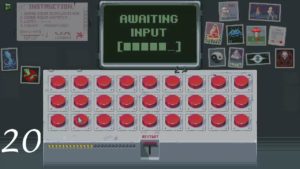
Ending 21: V for Vendetta
By now when you flick the Restart Switch a little booklet should be showing in the bottom right corner of the screen.
This is a passport. You can either accept or deny entry. Click on the Red Button marked X to deny entry.
Ending 22: Crack in the World
Press the Red Button once and a faint grey arrow will show to the right of it. Click the area next to the grey arrow to reveal a little Red Arrow. Follow the path of the Red Arrow to reveal another one. Keep clicking and revealing the arrows until a Green Panel is revealed.
When the Green Panel has been revealed you need to click on the buttons until the entire panel is yellow. Each time you click on a button, it and the surrounding buttons turn on or off. Start in one of the corners and keep going until all buttons are lit up.
Ending 23: Pluto
There are two sections to this ending. The first is getting the code you need. You’ll then restart and use the code in the second part.
First Section: Press the Red Button three times and enter the code 1 3 2 2 3 1 into the Three-Button Panel. Pull the Lever to the right. Grab the little Scanner located at the bottom left of the machine and use it to reveal some numbers next to the closed panel with screws. See pic below.
The numbers will show:
0-23
1-4
2-1
The numbers on the right are the positions and the numbers on the left are the values. So in position 2 and 3 the value is 0. Postion 4 has a value of 1, and position 1 has a value of 2. This gives us a sequence of 2001.
Restart the machine.
Section 2: Press the Red Button three times and enter the code 1 3 2 2 3 1 into the Three-Button Panel. Pull the Lever to the left and enter the code we just discovered, 2 0 0 1 into the 10-Digit Panel. This will reveal a lock mechanism. Turn it until it displays. PL U TO. Press the faint button underneath to reveal a Key.
Press the Red Button 6 times for the Screwdriver and open the panel with the multi-colored buttons. Press Red, Red, Red and Red to reveal a Key Lock.
Use the Key on the Lock to complete this ending.
Ending 24: Morse
Press the Red Button three times and enter the code 1 3 2 2 3 1 into the Three-Button Panel. Pull the Lever to the right. Use the Scanner over the buttons below the Don’t Do It note.
You’ll see the word “Morse” between them with arrows pointing up and down. Use the Scanner on the Don’t Do It note to reveal three letters DOT. Turn this into morse code and type the answer into the Binary Panel.
Using a morse code translator you can find that the word Dot translates to “-..—-”
If a dash is 1 and a dot is 0 then we can translate Dot to 1 0 0 1 1 1 1. Enter this into the Binary Panel for the ending.
Ending 25: The Coffee Machine
Once you’ve completed 24 endings and restart the machine the guy will return and tell you it’s a Coffee Machine. Now when you hit the Red Button a cup of coffee will appear. You can sip on it while watching the ending credits.

Congratulations on making it this far! Watch out for more gaming walkthroughs soon.