Tomb Raider: Legend
 Tomb Raider: Legend is the seventh game in the Tomb Raider series and the first designed by Crystal Dynamics. In this game Lara Croft travels to remote locations in search of one of the world’s greatest artifacts.
Tomb Raider: Legend is the seventh game in the Tomb Raider series and the first designed by Crystal Dynamics. In this game Lara Croft travels to remote locations in search of one of the world’s greatest artifacts.
The movement of Lara is much more fluid than in previous games, especially compared to the previous game Tomb Raider: Angel of Darkness. Most of the controls are similar so you won’t feel too out of place if you’ve played the previous games.
There are eight gorgeous locations to visit as well as Lara’s manor which unlocks later in the game. There are fewer weapons this time around. Lara still has her pistols but you can only pick up one other weapon at a time. There’s also one vehicle to drive, a motorcycle which is available on several levels.
Tomb Raider: Legend Walkthrough
Tomb Raider: Legend Controls
While the controls don’t differ too much from previous games you will notice a marked improvement to the smoothness of Lara’s movement. I will assume you’re playing on the PC with keyboard and mouse. If not the game will give you instructions the first time you play so you can figure out the equivalent controller buttons.
Basic Controls
Movement – W/A/S/D (direction is dependent on camera angle)
Walk – Ctrl or Shift
Duck – F
Jump – Space
Interact (Push/Pull/Pickup Object) – E
Safety Drop – Lara will do this automatically when she gets near a ledge. You can hold Walk to the edge to make sure Lara will grab on.
Adjust Camera Angle – Mouse
Reset Camera Angle – J
Lara’s Equipment
Activate PDA – Tab
Use Health Pack – Home
Activate Light – Delete
Change Weapon – End
Binoculars – Page Down
Grenades/Flares – K (I highly recommend reconfiguring this to the middle mouse button)
Grapple – Q
Combat
Lock Target – G
Fire – Left Mouse Button
Manual Targeting – Z (Automatic targetng is done by using the mouse to change the camera angle.
Trigger Environmental Hazard – E (When in combat press E when you see the cue and Lara will fire at an environmental hazard such as explosive barrels)
Aerial Attack – Run towards an enemy and press Space (Jump) twice. You will have a few seconds of slow motion action to fire your weapon. You can also press E to kick.
Grapple Attack – Target a human enemy and press Q to pull them closer with the grapple.
Slide Attack – Run towards an enemy and press F when you’re within a few meters. If you land the slide correctly they will be knocked down.
Kick – Press E when in combat and close to an enemy.
Swimming
Dive – F
Surface – Space
Swim – Direction controls (W/A/S/D)
Swim Faster – Press E when Lara is about to kick.
Climb Out – Press the direction buttons towards the edge of the water and Lara will climb out automatically.
Vehicles
Get On/Off – E
Accelerate – W
Brake/Reverse – S
Forklift Controls (Raise and Lower tines) – Left Mouse Button/H to Raise tines and J/K to lower them.
Combination Moves
Safety Grab – E (If you can’t quite reach a jump Lara will grab on with one hand. Press E to grab on with both hands.
Pull Up – Space
Drop Down – F
Climbing on Poles – W/A/S/D and Space to jump
Climb Faster – E (In timing with Lara’s movement)
Climb up Rope without Swinging – W + E
Grapple and Swing – Space to jump and then Space again to grapple and swing across a gap (only in certain locations if there is a spot to grapple onto).
Forward Roll – Direction key + F
Acrobatic Moves
Handstand Walkover – W + hold Space (When hanging from a ledge)
Swan Dive – Direction + Jump + Crouch (Crouch as soon as you release the Space bar and Lara will jump into a swan dive)
Roll and Flip – Direction Key + Crouch (F) + Jump (Space) when in the middle of the roll.
Front Flip Combination – Direction + Jump + Jump
Handspring Combination – Direction + Crouch + Crouch
Front Flip Handspring – Dirction + Jump + Jump + Crouch
Front Flip/Back Flip Combo – Direction + Jump + Jump + Back + Jump
Handspring + Cartwheel Combo – Direction + Crouch + Crouch + Back + Crouch/Jump (Lara will land facing the other way)