Tomb Raider 3
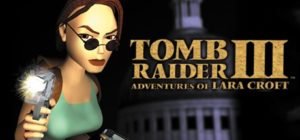
Tomb Raider 3 was released in Nov 1998 for the PC, Playstation and later on the Macintosh. Lara once again is sent on an epic adventure where she is looking for four pieces of an ancient meteorite. The search begins in India and later takes her all around the world, including places such as the Nevada Desert, London and Antarctica.
Tomb Raider 3 features upgraded graphics and more detailed environments. It includes 3D effects such as mist, lightning and rain. Lara has her familiar arsenal of weaponry as well as a Desert Eagle pistol and rocket launcher. She also has a few new action moves such as swinging across monkey bars, crawling and sprinting.
Tomb Raider 3 Walkthrough
Training
India
Nevada
London
South Pacific
Antarctica
Bonus
Tomb Raider 3 Controls
- Run – Up Arrow. Use Left and Right while running to turn Lara in that direction.
- Walk – Hold Shift while using the Arrow keys to walk slowly. Lara will not fall off edges while walking.
- Hop Back – Tap the Down Arrow.
- Sidestep – Del and Page Down for sidestep left and right.
- Jump – Alt for a straight up jump.
- Sprint – Lara has a stamina bar that allows her to sprint for a short time by pressing Forward Slash (/).
- Roll and turn 180 degrees to face opposite way – End of 5 on the number pad. You can also press Up and Down Arrows together.
- Draw/hoslter weapon – Space
- Action Button (Pull lever/Shoot weapon/Climb) – Ctrl
- Look – Press 0 (zero) on the number pad + the Arrow Keys to look around.
- Crouch and Crawl – Period (.) to crouch and then use the Arrow keys to crawl.
- Light or Throw Flare – Press comma (,) once to light the flare. If you press it again you’ll throw the flare on the ground.
Tomb Raider 3 Combo Moves
- Jump from Standing – Hold Alt and press a direction arrow to do a standing jump in that direction, forwards, backwards or to the sides.
- Running Jump – Holds the Up Arrow and then press Alt.
- Jump & Grab – From either a standing jump or a running jump hold Ctrl while you’re in the air to grab a ledge or other object.
- Safety Drop – With your back to the ledge hold Ctrl and press the Down Arrow to hop back and hold onto the ledge.
- Traverse – While holding onto a ledge with Ctrl you can shimmy to the left or right by using the Arrow keys.
- Monkey Bars – While holding on to an overhead object with Ctrl, press the Arrow keys to do a monkey swing.
- Pull or Push block – Certain blocks can be pushed and pulled. To do this Press Ctrl and tap either the Up or Down Arrow to push it forwards or pull it backwards.
- Handstand up to ledge – While hanging from a ledge with Ctrl, press Shift + Up Arrow.
- Dive Under Water – Press Alt while in the water to dive and swim underwater.
- Get out of water – To climb out of water hold Ctrl and press the Up Arrow.
- Swan Dive – This can be used to jump into water or if on land to do a swan dive followed by a roll. Press Shift + Alt + Up Arrow.
- Swan Dive with Rolls – Press End while in the middle of the Swan Dive.
Basic Vehicle Controls
- Climb on board – Press Ctrl to board a vehicle. You can climb onto a vehicle if you are in the water by pressing Up Arrow + Ctrl.
- Steering – Use the Arrow keys to steer.
- Dismount – Press the End Key to dismount. Note that this is different than Tomb Raider 2.
Quad Bike
- Accelerate – Up Arrow key.
- Reverse – Alt, or the Jump key.
- Hand Brake – Sprint key or Forward Slash (/).
- Turbo – Hold the hand brake (/) and accelerate (Up Arrow). While continuing to accelerate release the hand brake to engage turbo.
Underwater Propulsion Vehicle (UPV)
- Accelerate – Jump or Alt.
- Fire Harpoon – Action or Ctrl.
Kayak
- Paddle – Arrow keys.
- Paddle Turn – Shift + Left/Right. Allows you to turn more sharply to one direction or the other.
Inflatable Boat
- Accelerate – Action key or Ctrl.
- Reverse – Jump or Alt.
Mine Cart
- Swing Wrench – The mine cart can’t be steered but you can swing your wrench to hit the levers to send the cart onto different tracks.
- Brake – Jump or Alt.
- Crouch – Period (.)
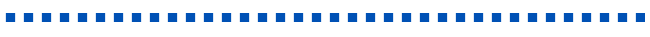
Tomb Raider 3 is the third game in the highly popular Tomb Raider series. It was developed by Core Design and published by Eidos Interactive on the 21st of November 1998.
The basic outline of the story is that millions of years ago a meteorite struck Antarctica which at the time was a tropical continent. In the present day a corporation, RX Tech, excavates the sight and finds a number of strange statues. Lara must seek out these statues around the world and stop the corporation from conducting its evil experiments.
A mini-sequal to Tomb Raider 3 was released for the PC in 2000 called The Lost Artifact. It was originally sold as a standalone product in which Lara must find the fifth piece of the statue.
Tomb Raider 3 was positively received by gamers and reviewers and gave it an average score of 73%. They praised the gameplay and exploration aspects of the game but felt it didn’t add too much from the original two games. In 1999 Tomb Raider 3 became a bestseller in the UK.